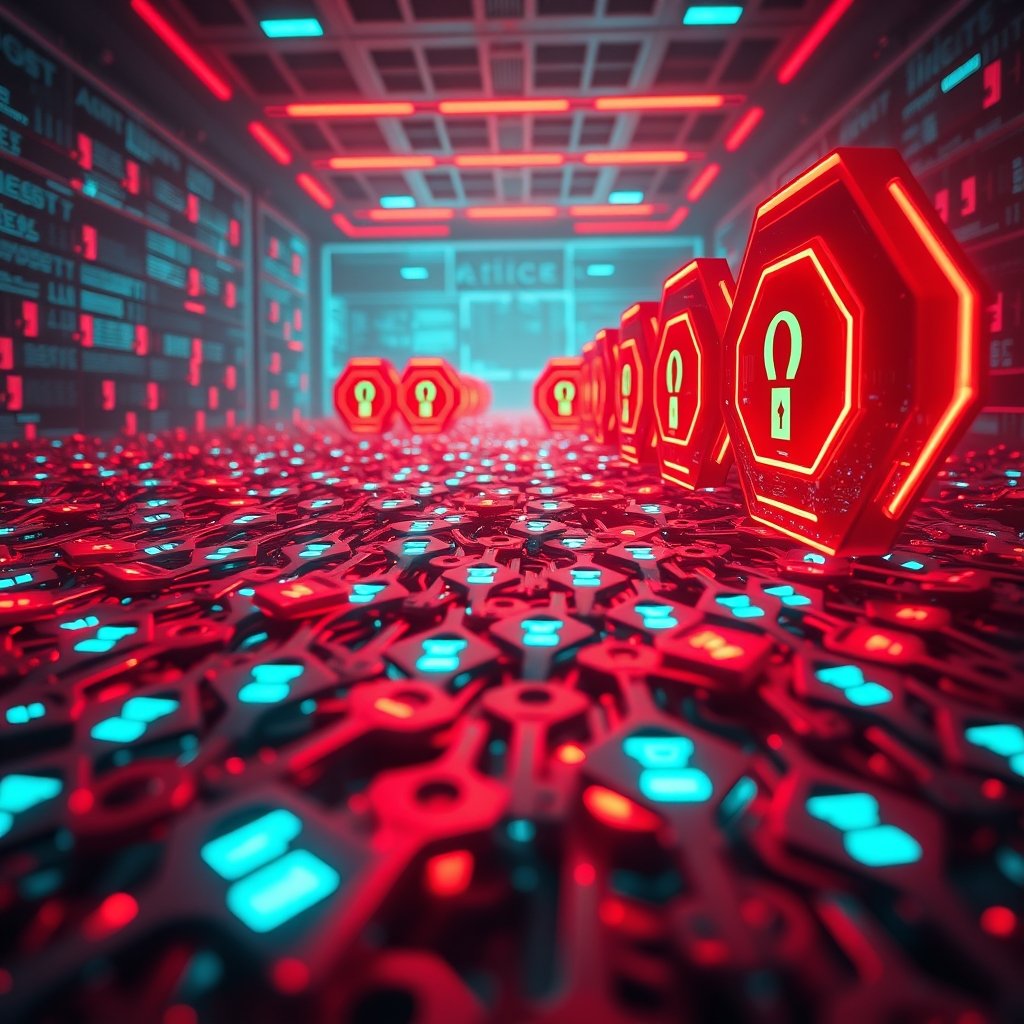Key Takeaways
It’s a frustrating moment: you try to protect your privacy by using a disposable email for a sign-up, only to be met with a “this email is not allowed” error. Many websites now actively block temporary email addresses, but this digital wall isn’t impenetrable. Understanding why these blocks happen is the first step to getting around them. To help you navigate this common issue and successfully bypass disposable email blocks, we’ve distilled the most effective strategies into these key takeaways.
- Understand the Blockade: Websites block temporary emails primarily to combat spam, fraud, and bot accounts by maintaining domain blacklists that flag known disposable providers. Their goal is to ensure user accountability and maintain high-quality data for marketing and communication.
- Choose a Proactive Provider: Your best strategy is to use a service like TempMailBox that actively and regularly introduces new, unlisted domains to stay one step ahead of detection systems. Static providers with unchanging domains are almost always blocked.
- Dodge Domain Blacklists: Since most blocks are based on domain reputation, the solution isn’t just getting a new address but getting one on a fresh, clean domain that hasn’t been flagged yet. The domain is the key, not the username.
- Cycle Through Your Options: If one temporary email address is rejected, don’t give up. The block is on the domain, not you. Simply generate a new one from a different domain offered by your provider until you find one that works.
- Look Beyond the Name: An “undetected disposable email” isn’t about a secret brand; it’s about a provider’s commitment to maintaining a pool of diverse and constantly updated domains to ensure high success rates for users.
- Regain Control Over Sign-ups: Successfully bypassing email verification allows you to protect your primary inbox from spam and data breaches without being forced to surrender your personal information for every digital interaction.
These points highlight that the power to overcome email blocks lies in choosing a smart and agile service. Now, let’s dive deeper into the technical reasons behind these blocks and explore the step-by-step methods you can use to ensure your temporary email address works whenever and wherever you need it.
Introduction
You’re trying to be smart about your online privacy, using a disposable email to sign up for a new service, download an ebook, or access a free trial. But then, you hit a wall: an error message rejects your temporary address, stating it’s invalid or from a disallowed provider. It’s a frustrating roadblock, and it’s happening more often as websites get better at detecting and blocking these emails to combat spam, fraud, and automated bots.
This digital blockade isn’t unbeatable, though. In fact, bypassing it is simpler than you might think. The key isn’t finding a secret, “undetected” service but understanding how the blocks work and using a provider that stays one step ahead. The entire game revolves around one critical factor: the reputation of the email’s domain name. This guide will show you exactly how to bypass disposable email blocks by focusing on the one thing that truly matters: the freshness and obscurity of the email domain.
We’ll break down why these blocks happen from a business perspective, explore the technology used to enforce them, and reveal how services like TempMailBox consistently work by offering a steady stream of new, unlisted domains. Let’s explore the simple strategies and practical steps you can use to regain control of your online sign-ups, protect your digital identity, and keep your primary inbox secure from the endless flood of marketing emails and potential security threats.
Why Your Disposable Email Gets Blocked: The Detection Game
You’ve been there before: you find a useful ebook, a free trial for a new software, or an interesting newsletter, but it requires an email address. Wary of future spam, you generate a disposable email address, paste it into the signup form, and hit “submit.” Instead of a confirmation message, you’re met with a frustrating error: “Please enter a valid email address” or “This email provider is not allowed.” This experience isn’t a random glitch; it’s the result of a deliberate and increasingly sophisticated system designed to identify and block temporary emails. Understanding why this happens is the first step in learning how to bypass disposable email blocks.
The Business Perspective: Why Websites Block You
From a user’s perspective, blocking a temporary email feels like an unnecessary barrier. But from the website owner’s point of view, it’s a critical defense mechanism. Their motivations generally fall into three categories: preventing abuse, ensuring accountability, and maintaining data quality. Businesses see disposable emails as a direct threat to their operational integrity and financial health.
- Preventing Spam and Abuse: The internet is rife with automated bots designed to exploit online platforms. These bots use disposable emails to create thousands of fake accounts to spam forums with malicious links, rig online polls or contests, abuse free trial offers, or engage in referral fraud. For a small business running a community forum, a single bot can overwhelm the platform with junk, ruining the experience for legitimate users. Similarly, e-commerce sites face “review bombing” from fake accounts, and subscription services lose money to users who endlessly cycle through free trials. By blocking known disposable email domains, they create a first line of defense against this costly automated onslaught.
- Ensuring User Accountability: For services like social media platforms, e-commerce sites, or online communities, user accountability is paramount. A real, persistent email address serves as a unique identifier and a stable line of communication. It’s used for password resets, important notifications about terms of service changes, and, if necessary, enforcing community guidelines. An account created with a temporary email that self-destructs in ten minutes is effectively untraceable and unaccountable. This anonymity makes it easier for bad actors to engage in harassment, scams, or other prohibited activities without facing consequences, creating a toxic environment for other users.
- Maintaining High-Quality User Data: A business’s email list is one of its most valuable assets. Companies invest significant resources in email marketing to nurture leads, announce products, and communicate with customers. When their list is filled with temporary addresses, their emails bounce, which means they fail to be delivered. A high bounce rate severely damages their domain reputation with major email service providers like Google, Microsoft, and Yahoo. This reputation, often quantified as a “Sender Score,” directly impacts their ability to reach anyone’s inbox. A low score can cause their legitimate emails—even those sent to paying customers—to be automatically flagged as spam. For them, ensuring every email on their list is valid and long-lasting is a matter of business survival, not just a preference.
Now that we’ve seen the strong motivations behind the blocks, it’s crucial to understand the technical methods websites employ to detect and reject your temporary email address. It is this technical layer where the cat-and-mouse game truly begins.
Common Detection Methods: How They Know It’s a Temp Mail
Websites don’t just magically guess that an email address is disposable. They rely on a set of established techniques and third-party services that have become remarkably effective at identifying temporary domains. The battle to bypass email verification is won by understanding these very methods, as they all share a common vulnerability: they are reactive, not predictive.
Domain Blacklists: The Most Common Barrier
The simplest and most widespread detection method is the use of a domain blacklist. These are massive, publicly or privately maintained lists containing the domain names of known disposable email providers. Think of it as a digital “no-fly list” for email domains, shared among thousands of websites.
Here’s how it works: When you submit an email like `user123@some-temp-mail.com`, the website’s server doesn’t just check if the format is correct. It extracts the domain (`some-temp-mail.com`) and cross-references it with one or more of these blacklists, such as those maintained by Spamhaus or Barracuda. If a match is found, your signup is immediately rejected. A domain can land on an email blacklist in several ways:
- Community Reporting: System administrators and developers who encounter spam from a specific temporary domain can report it to a central blacklist aggregator.
- Automated Crawlers: Sophisticated bots constantly scan the web for websites advertising disposable email services and automatically add their domains to the list.
- Manual Curation: The teams behind these blacklists actively search for and add new providers, treating them as sources of potential spam.
This is why a free, popular temporary email service you found through a quick search might work for a few days and then suddenly stop. Its domain has become too popular, attracted too much attention, and has finally been added to the lists that most websites use for filtering. It has reached the end of its useful lifecycle.
Behavioral Analysis & IP Reputation
More advanced systems go beyond the domain name and look at behavioral patterns associated with the signup attempt. They act like digital detectives, looking for clues that suggest the user isn’t who they claim to be. These systems often calculate a “risk score” based on multiple factors. Some of the red flags they look for include:
- Rapid, High-Volume Signups: If hundreds of accounts are created from the same IP address within a short period, all using emails from different, obscure domains, the system will flag this as bot activity and may temporarily or permanently block the IP address. This is a common issue for users on public Wi-Fi or using a popular VPN service.
- Anomalous Geolocation Data: A user’s IP address might place them in one country, but the domain of their email service is associated with another. While not a definitive sign of abuse, it can contribute to a risk score that, if high enough, triggers a block or an additional verification step like a CAPTCHA.
- Browser Fingerprinting: Websites can gather a surprising amount of information from your browser, such as your operating system, screen resolution, installed fonts, and plugins. This unique “fingerprint” can be tracked across sessions. If an account is banned and the user immediately tries to sign up again with a new disposable email but the same browser fingerprint, the system can identify them as a returning user and block the attempt.
These methods are more complex to implement but can be much harder to fool. They focus on *how* you’re acting, not just *what* email you’re using.
API-Based Verification Services
Many websites outsource their email verification to specialized third-party services. When you enter your email, the website makes a real-time, behind-the-scenes request (an API call) to one of these verification companies. This service instantly checks the email address against its own, constantly updated database of disposable domains, role-based emails (like `info@` or `admin@`), known spam traps, and other risky indicators.
The API then returns a clear status, such as ‘valid,’ ‘invalid,’ ‘risky,’ or ‘disposable.’ The website can then use this information to make an automated decision. This API-based approach is what makes the detection landscape so dynamic. The verification service’s entire business model revolves around being better at detecting disposable emails than anyone else. They are incredibly fast to add new domains to their lists, often within hours of a new disposable email provider going live. This is a primary driver in the cat-and-mouse game between users seeking privacy and services demanding identification.
These detection methods create a formidable challenge, but they all share a common weakness: they are reactive. Understanding this dynamic is the key to finding a solution that works consistently.
The Real Secret to an Undetected Disposable Email: Fresh Domains
Trying to find a single disposable email provider that is permanently “undetected” is a futile effort. The landscape of online verification is not a static field but a dynamic battlefield. This constant back-and-forth between services implementing blocks and users seeking privacy is best described as an “arms race,” and winning it requires a strategic approach, not a single magic tool.
The “Arms Race” of Detection vs. Evasion
Imagine a popular disposable email service that uses a single domain, let’s call it `mail-for-now.com`. Initially, it works everywhere, and its popularity soars. But with popularity comes abuse. Bots start using it for spam. Its domain gets flagged by users and system administrators. Soon enough, `mail-for-now.com` is added to every major email blacklist. The service is now effectively useless for signing up for anything of value. The domain has completed its lifecycle, moving from “clean” to “blacklisted.”
This cycle is inevitable for any static provider. They are a fixed target. The API verification services and blacklist curators will always catch up. This is why relying on a free service with only one or two public domains is a recipe for frustration. You are essentially using a tool that has already lost yesterday’s battle. To successfully bypass email verification, you need a tool that is designed to fight tomorrow’s battle.
Why Fresh, Rotating Domains Are the Ultimate Solution
The solution isn’t to find a domain that has never been detected; it’s to use a domain that is so new it hasn’t had a chance to be blacklisted yet. This is where the concept of fresh domains comes in. A high-quality disposable email provider understands the arms race and builds its entire service around this principle. It’s like having a constant supply of new, clean passports in a world where old ones are constantly being flagged.
A new domain has a neutral domain reputation. It has no history of spam, no history of abuse, and, most importantly, it is not on any blacklists. To a website’s verification system, an email address from a brand-new domain looks just as legitimate as an address from any other new, privately-owned domain. This is the key to getting a disposable email that is not blacklisted. The service provides a constant stream of these fresh domains, ensuring that by the time one domain starts to gain a negative reputation and gets blocked, there are several new, clean ones ready to take its place.
Choosing a Proactive Service Over a Static Tool
The difference between success and failure often comes down to the nature of the provider you choose. You should think of it as choosing a proactive service rather than a static tool.
- A static tool is a website with a handful of domains that rarely, if ever, change. They are easy targets and are almost always on major blacklists. They might work for obscure, low-security websites, but they will fail on most mainstream platforms.
- A proactive service, such as tempmailbox.co, operates as your partner in privacy protection. Such services maintain a large, managed portfolio of domains. They are constantly monitoring which domains are being blocked, retiring those that have become too “hot,” and acquiring and deploying new, fresh domains into their system. This continuous management ensures that users always have access to a pool of domains with a high probability of being accepted.
By choosing a service that actively manages its domain rotation, you are no longer relying on luck. You are leveraging a strategy designed specifically to counter the detection methods used by websites. This proactive approach is the most reliable way to ensure you can get a temp mail not detected when you need it most.
With this crucial understanding of the underlying strategy, we can now move on to the practical, step-by-step process for putting this knowledge into action across various real-world scenarios.
How to Bypass Disposable Email Blocks: A Step-by-Step Guide
Armed with the knowledge that fresh, rotating domains are the key to success, you can now adopt a methodical approach to bypass email verification. This isn’t about finding a secret trick; it’s about using the right tools and strategies to stay one step ahead. Follow these steps to significantly increase your success rate, regardless of your specific needs.
Step 1: Choose a High-Quality Temporary Email Provider
Your choice of provider is the single most important factor. Forget the first result on Google that offers a single, static domain. You need a robust service designed for the modern web. A premium provider will treat privacy as a feature, not an afterthought. Look for a service like tempmailbox.co that offers the following critical features:
- A Large and Frequently Updated Domain List: This is non-negotiable. The provider should offer a dropdown menu or list with numerous domains to choose from. The longer and more varied the list, the better. This indicates they are actively managing their domain pool.
- A Clear Privacy Policy: A trustworthy service will be transparent about its data practices. They should clearly state that they do not log your personal information or track your activity.
- An Intuitive and Clean User Interface: The process should be simple. You should be able to generate a new address, select a domain, and view your inbox without navigating through a maze of ads and pop-ups.
- Reliable Uptime and Speed: The service should be fast and dependable, so you aren’t left waiting for a critical verification email that never arrives.
Step 2: Select a New or Uncommon Domain
Once you have chosen a quality provider, your next step is to be strategic in your domain selection. Most users will simply accept the default domain offered by the service. This is a mistake. The default domain is the most used and, therefore, the most likely to be flagged and blacklisted first.
Instead, take a moment to browse the list of available domains. Look for one that seems newer, more obscure, or less generic. A domain like `fast-letter.net` might be more heavily used and scrutinized than something more random-looking like `zyx-mail-hub.com`. By picking a less common option from the provider’s list, you are selecting a domain with a lower “heat score,” significantly increasing the chance that it will be an undetected disposable email and sail through the verification process.
Step 3: What to Do If Your Temporary Email Is Blocked
Even with the best strategy, you will eventually encounter a block. This is a normal part of the process. The key is not to get frustrated and give up. The block is almost certainly against the domain you used, not against you personally. Here’s the simple troubleshooting process for how to bypass disposable email blocks when you hit a wall:
- Stay Calm and Return to Your Provider: Don’t close the tab. The rejection is just data. Go back to your temporary email service’s website.
- Generate a New Email with a Different Domain: This is the most critical step. Discard the address that was blocked. Click the “new” or “change” button and, most importantly, select a *different* domain from the dropdown list.
- Try Again: Copy your new address (e.g., `user456@another-fresh-domain.org`), paste it into the signup form, and resubmit.
The vast majority of the time, this second attempt with a fresh domain will succeed. A service with dozens of domains gives you dozens of chances to find one that works. This iterative process is the core practical skill for consistently bypassing even the most stringent email verification systems.
Step 4: Apply This Strategy to Diverse Use Cases
This method isn’t just for one type of user. Its power lies in its versatility. Consider how different individuals can apply this strategy:
- For the Everyday Web User: Signing up for a 15% discount on an e-commerce site or downloading a free recipe book? Use a temporary email to get the benefit without subscribing to a lifetime of marketing emails. If the first domain is blocked, cycle to a new one. The goal is to protect your primary inbox from clutter and targeted advertising.
- For Software Developers & QA Testers: You need to test your application’s user registration and email verification flow hundreds of times. Instead of creating endless junk Gmail accounts, a temp mail service with an API allows for automated creation of test accounts. If the testing environment blocks a domain, you can programmatically switch to a new one from the provider’s pool, ensuring uninterrupted testing cycles.
- For Digital Marketers: You want to anonymously research a competitor’s sales funnel, sign up for their newsletter, or download their lead magnet. A temp mail ensures your professional email address doesn’t get added to their CRM, preventing them from knowing you’re watching. Using an obscure domain from a proactive provider guarantees you can get inside their system undetected.
- For Privacy Advocates: Your goal is to minimize your digital footprint. When joining a new forum or social platform where you don’t want to use your real identity, a temporary email is the perfect first layer of defense. It severs the link between this new online persona and your real-world identity.
Following this structured approach transforms the act of using a temporary email from a game of chance into a repeatable and reliable strategy for protecting your privacy and enabling your professional activities.
Answering Common Questions About Bypassing Email Blocks
Navigating the world of disposable emails can bring up several questions about legality, security, and effectiveness. Here are clear, straightforward answers to some of the most common queries individuals have when trying to protect their online privacy.
Are all temporary email services blacklisted?
No, not inherently. It’s crucial to distinguish between the service itself and the domains it uses. A service like tempmailbox.co is a platform, but the domains (e.g., `@example-domain.com`) are the assets that actually get blacklisted. While the most popular, long-standing domains used by free services are almost certainly on every major email blacklist, proactive providers are in a continuous cycle of acquiring and introducing new domains that have a clean reputation. Therefore, while *some* of a service’s domains may be blocked at any given time, the service as a whole remains effective precisely because it provides a steady stream of fresh, unlisted alternatives.
Is it legal to use a disposable email to bypass verification?
For the overwhelming majority of everyday online activities, using a disposable email address is perfectly legal. It is a smart and legitimate measure for exercising your right to privacy. Common legal use cases include:
- Signing up for newsletters to avoid marketing spam.
- Downloading a one-time resource like an ebook or whitepaper.
- Registering on a public forum or message board to protect your primary inbox.
- Testing a new web service or app without committing your personal data.
However, legality can be context-dependent. While not a criminal act, using a disposable email might violate a specific website’s Terms of Service, which could result in your account being suspended. Furthermore, it is illegal to use a disposable email to engage in fraud, harassment, or other criminal activities. You should never use a temporary address to sign up for critical services like banking, government portals, or any platform where identity verification is legally mandated.
Can a disposable email address be traced?
Reputable disposable email services are designed with anonymity as a core principle. Unlike creating a junk account with a major provider, they do not require any personal information—no name, no phone number, and no recovery email. A high-quality service will also have a strict no-logs policy, meaning they don’t store your IP address or other identifying data. From this perspective, the email address itself is not traceable back to you.
It’s important to remember, however, that the email is only one piece of your digital footprint. The website you are visiting can still see your IP address (unless you’re using a VPN), your browser fingerprint, and other data points. For a deeper dive into this topic, comparing the anonymity of temp mail versus a secondary Gmail account is helpful, as detailed in resources like Temp Mail vs. Gmail.
What is the difference between a temporary email and an email alias?
This is a critical distinction. While both tools enhance privacy, they serve very different purposes. A temporary email is designed for one-time, anonymous interactions. It is short-lived, requires no registration, and is meant to be discarded after use. Its primary goal is to receive a single email (like a verification link) and then be forgotten.
An email alias, offered by services like SimpleLogin, AnonAddy, or Apple’s Hide My Email, is a long-term forwarding address. You create a unique alias (e.g., `netflix-alias@mydomain.com`) that forwards all incoming mail to your real inbox. If that alias starts receiving spam, you can simply turn it off or delete it without affecting your other aliases or your real email. An alias is for services you trust and plan to use long-term, but where you still want to compartmentalize your identity and control communication. In short: use a temp mail for “throwaway” signups and an alias for legitimate, long-term accounts.
How do services like tempmailbox.co provide undetected disposable emails?
The ability to consistently provide a working, undetected disposable email is not an accident; it is the result of a deliberate, ongoing operational strategy. This is what separates a professional service from a basic, static tool. The process involves several key activities:
- Active Domain Portfolio Management: They maintain a large and diverse portfolio of domain names, far more than are visible to the public at any one time.
- Proactive Monitoring: They use internal tools to constantly check the reputation of their active domains against major blacklists. When a domain starts getting flagged too frequently, it is taken out of the public rotation.
- Continuous Acquisition: The service is always acquiring new, clean domain names. These domains are “aged” for a short period to appear natural before being introduced into the pool available to users.
- Strategic Rotation: By rotating these fresh domains into service and retiring older ones, they ensure that users always have a high probability of finding a domain that has not yet been registered by the verification systems.
This active, behind-the-scenes work is the engine that allows users to reliably bypass email verification. You aren’t just using a tool; you’re benefiting from a managed service dedicated to staying ahead in the privacy arms race.
Conclusion
Navigating the modern web often feels like a constant battle between our desire for access and our need for privacy. As we’ve explored, the frustration of a blocked disposable email is not a random error but a calculated move in an ongoing digital arms race. Websites erect barriers for valid reasons—to fight abuse, ensure accountability, and maintain the quality of their user data. Their primary weapons are sophisticated domain blacklists and real-time API verification services that are incredibly effective at flagging well-known temporary email providers. The central insight from our journey is that attempting to find a single, permanently “undetected” provider is a losing strategy. The system is designed to catch these static targets.
The true path to successfully bypassing these blocks lies not in finding a secret backdoor, but in understanding the rules of the game and using them to your advantage. The key takeaway is that the solution is dynamic, not static. Static domains will always be identified and blacklisted. Lasting success comes from leveraging a service that continuously introduces fresh, unlisted domains into its rotation. An email address from a brand-new domain has a neutral reputation and sails past verification systems that are trained to look for a history of abuse. This proactive approach fundamentally changes the dynamic, putting you one step ahead of the detection algorithms.
Why This Strategy Matters: A Proactive Stance on Digital Identity
This knowledge transforms your relationship with online security. It moves you from a reactive position—frustrated by blocks and searching for yet another disposable email site—to a proactive one. You are no longer just trying to grab a free download; you are strategically managing your digital footprint. By using a high-quality temporary mailbox for non-essential signups, you create a powerful firewall between your core digital identity and the vast, often insecure, landscape of the internet. This practice is the cornerstone of modern digital privacy hygiene, preventing your primary inbox from being flooded with spam and protecting your personal email from being exposed in inevitable data breaches.
Choosing the right service is therefore not about finding a simple tool, but about partnering with a managed privacy service. Platforms like tempmailbox.co do the heavy lifting behind the scenes by constantly monitoring their domain reputations, retiring those that become blacklisted, and deploying new ones. This ensures you always have access to a clean, effective address. It’s an understanding that true privacy requires a service as dynamic and vigilant as the systems it is designed to circumvent.
Your Next Move: Embrace a Smarter, More Private Web Experience
Ultimately, the power to protect your privacy is in your hands. You now understand the motivations behind email blocks, the methods used to enforce them, and the single most effective strategy to overcome them. Looking ahead, as AI and data collection become even more integrated into our digital lives, the practice of compartmentalizing our online identities will shift from a niche privacy tactic to an essential mainstream skill. The question is no longer *if* you should protect your primary identity, but *how* effectively you can use simple, powerful tools to build a resilient and secure digital future.
Make a conscious decision to value your digital identity. The next time you encounter a registration form, embrace the simple, powerful habit of using a free temporary mailbox from a provider that prioritizes domain rotation. This small change in behavior yields an immediate and massive return in security, convenience, and peace of mind. It’s a simple, tactical decision that grants you control, transforming the digital landscape from a field of obstacles into an open space for exploration, free from the worries of spam and data exposure.