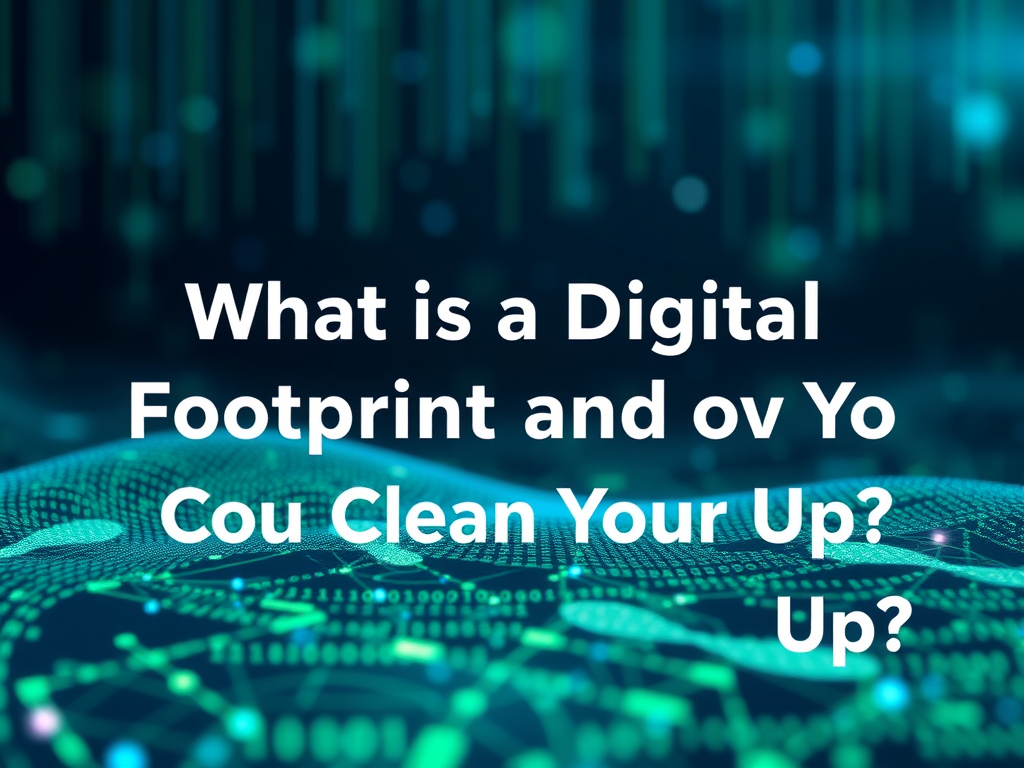Every time you go online, you leave behind a trail of data. This trail, known as your digital footprint, is a unique record of your online activities. From the websites you visit and the social media posts you “like” to the comments you leave on a blog, every action contributes to this footprint.
While having a digital footprint is an unavoidable part of modern life, leaving it unmanaged can expose you to privacy risks and affect your real-world reputation. The good news is that you have the power to manage and clean it up. This guide will walk you through what a digital footprint is and provide actionable steps to tidy yours.
For a complete overview of how to safeguard your personal information online, be sure to read our comprehensive guide to online privacy.
Active vs. Passive: The Two Types of Digital Footprints
Your digital footprint is made up of two different types of data trails:
- Active Digital Footprint: This includes data you intentionally and knowingly share online. Examples include sending an email, publishing a blog post, or posting on social media platforms like Facebook or Instagram. Every time you fill out a form or agree to install cookies on a website, you are actively adding to your footprint.
- Passive Digital Footprint: This is the data you leave behind unintentionally, without your direct action. Websites collect information on how many times you visit, where you’re from (your IP address), and your browsing habits. This passive data collection happens in the background, often without you even realizing it.
Why Should You Care About Your Digital Footprint?
Managing your digital footprint is crucial for several reasons:
- Reputation Management: Employers, colleges, and even potential romantic partners often search for people online. The information they find creates an impression of who you are. An unmanaged footprint could reveal unprofessional content or personal details you’d rather keep private.
- Privacy and Security: The more information about you that is publicly available, the easier it is for malicious actors to piece together details for identity theft or targeted phishing attacks. Information like your birthdate, high school, or mother’s maiden name—often shared on social media—can be used to answer security questions and compromise your accounts.
How to Audit Your Digital Footprint: A Quick Health Check
Before you can clean up your footprint, you need to know what it looks like.
- Search Your Name: Use popular search engines like Google and Bing to search for your name in quotation marks (e.g., “John Smith”). Look through the first few pages of results for both web content and images to see what information is publicly available.
- Review Your Social Media Accounts: Log in to all your social media profiles (including old ones you may have forgotten about) and view them as if you were a stranger. Pay close attention to the information in your “About Me” sections and the visibility of your old posts.
- Check for Data Breaches: Use a reputable service like “Have I Been Pwned” to see if your email address has been compromised in any known data breaches.
A Step-by-Step Guide to Cleaning Up Your Digital Footprint
Once you have an idea of what’s out there, you can start the cleanup process.
Step 1: Secure and Sanitize Your Social Media
- Delete Old Accounts: Get rid of any profiles on platforms you no longer use.
- Tighten Privacy Settings: On your active accounts, adjust your privacy settings to limit who can see your posts and personal information. Choose “Friends Only” over “Public” whenever possible.
- Curate Your Content: Go through your old posts and photos. Delete anything that is embarrassing, unprofessional, or reveals too much personal information. Untag yourself from photos others have posted that you don’t want to be associated with.
- Minimize Your “About Me” Section: Remove non-essential personal details like your full birthdate, hometown, and other identifying information.
Step 2: Remove Yourself from Data Broker Sites
Data brokers are companies that collect your information from public records and other sources and sell it. You can find these companies by searching for your name and then manually submitting requests for them to remove your data. This can be a tedious process, but it is a critical step in reducing your public exposure.
Step 3: Unsubscribe and Delete Old Accounts
- Unsubscribe from Newsletters: Go through your inbox and unsubscribe from any marketing newsletters you no longer read. This reduces the number of companies that have your active email address.
- Delete Unused Online Accounts: Think about all the online stores, apps, and services you’ve signed up for over the years. If you no longer use an account, log in and delete it. This removes your data from their servers and reduces the risk of it being exposed in a future data breach.
Step 4: Review App and Browser Permissions
- Delete Unused Apps: Go through your phone and computer and delete any applications or browser extensions you no longer use. Many of these programs collect data in the background even when you’re not actively using them.
- Check Permissions: For the apps you do use, review their permissions. Does a game really need access to your contacts or location? Revoke any permissions that aren’t essential for the app’s function.
Conclusion: Proactive Management is Key
Cleaning up your digital footprint is a great first step, but the best strategy is to manage it proactively. Think twice before you post or share information online. By being mindful of the data you share and regularly reviewing your online presence, you can maintain a clean, safe, and professional digital footprint. One of the best ways to do this is to
protect your online privacy by using a temporary email for new or untrusted sign-ups, which prevents your personal email from being exposed in the first place.