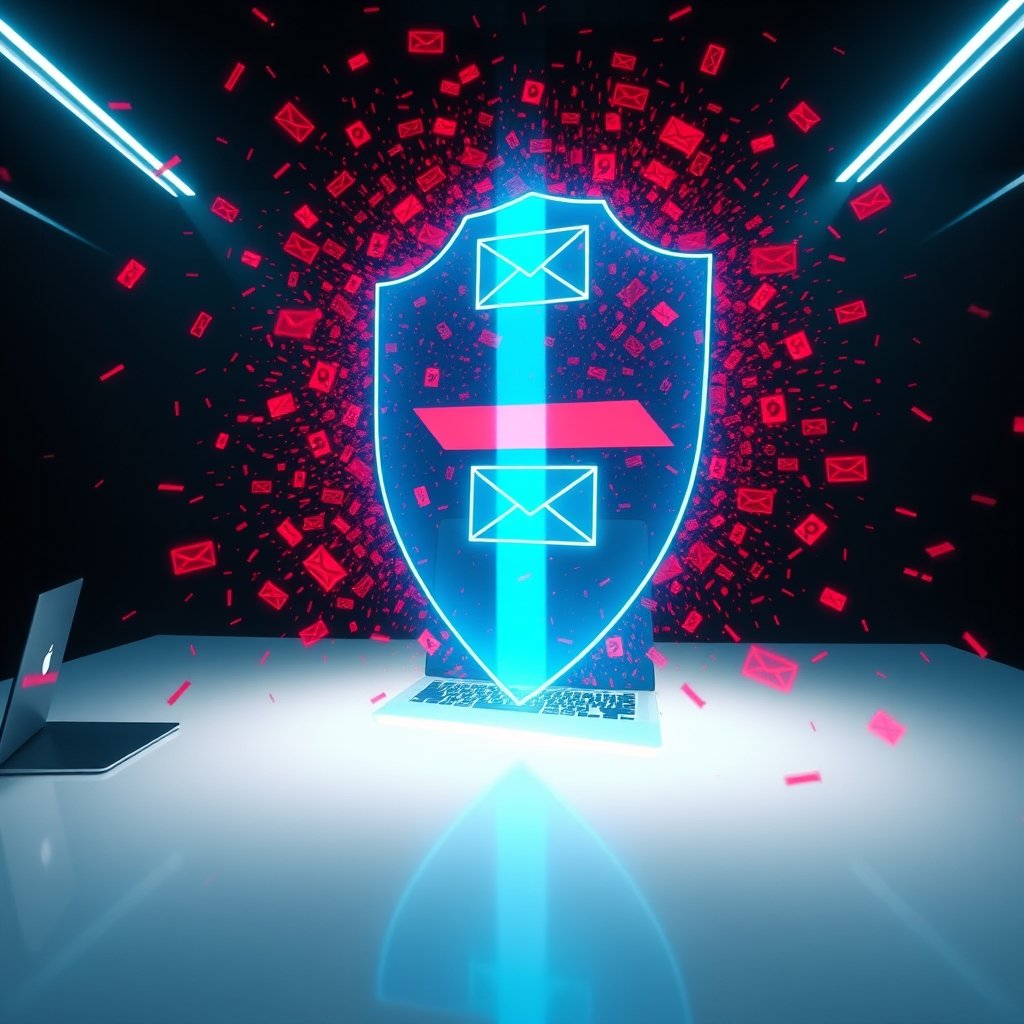Key Takeaways
In today’s digital world, protecting your online privacy is more crucial than ever. This guide provides actionable steps to secure your personal data from spam, data breaches, and unwanted tracking. Here are the essential takeaways to get you started:
- Stop Spam at the Source: A temporary mailbox acts as a powerful shield, preventing junk mail and phishing attempts from ever reaching your primary inbox. Use a disposable address for one-time sign-ups to prevent marketing emails, newsletters, and potential junk from ever reaching your personal account.
- Protect Your Real Identity: Use a disposable email for all non-essential online sign-ups to keep your personal information safe from data brokers and aggressive marketers. Keep your real email address private when dealing with unfamiliar websites, protecting you from data breaches and unwanted tracking without leaving a digital trail.
- Prevent Data Breach Exposure: When a service you signed up for is hacked, only your temporary email is exposed, keeping the account linked to your sensitive data secure. This simple act severs the link between a breached third-party service and your core digital identity.
- Reduce Your Digital Footprint: Every online registration adds to your data trail. Using a temp mail for one-time interactions is a simple way to minimize this footprint and enhance your anonymity. Bypass the hassle of creating an account, choosing a password, or providing any personal information.
- Build a Digital Firewall: Think of a temp mail not just as a spam filter, but as a firewall that isolates risks from unfamiliar websites, protecting your entire digital life from passive data leakage. From free trials and content downloads to forum access, use a one-time email to handle any verification requirement quickly and securely.
- Enjoy Instant, No-Registration Privacy: The best privacy tools are easy to use. A temporary mailbox from a service like tempmailbox.co gives you an immediate, anonymous address without requiring any personal information, allowing you to complete any verification process without delay.
These points highlight the simple yet powerful role a temporary mailbox plays in a modern privacy strategy. It’s the fastest way to get a confirmation link while simultaneously protecting your digital privacy. In the sections below, we’ll dive deeper into each of these concepts, offering a step-by-step guide to securing your digital world.
Get an Instant Email for Any Confirmation Link
You need to access a file, activate a free trial, or verify an account, but a mandatory sign-up form stands in your way. Giving away your personal email feels like a high price to pay for a single click, opening your inbox to a future of unwanted spam and marketing messages. This isn’t just an inconvenience; it’s an entry point for digital threats. Each time you submit your primary email, you are entrusting it to a company’s security infrastructure, which may or may not be robust. You are also adding your address to databases that are prime targets for hackers and are frequently sold to data brokers, who compile detailed profiles on your online behavior for advertisers. You need the confirmation link now, not the long-term digital clutter and security risks that come with it.
There’s a smarter, faster way to handle this. You can get a quick email for a confirmation link without compromising your privacy or dealing with tedious registration forms. A disposable email address acts as an instant, secure buffer, allowing you to complete any verification in seconds while your real inbox remains untouched and protected from potential spam. This approach shifts the power back to you, allowing you to interact with the web on your own terms, taking what you need without giving away a valuable piece of your digital identity in return.
This guide cuts straight to the solution. It’s designed to be a comprehensive resource for anyone looking to enhance their online privacy with practical, easy-to-implement tools. Let’s walk through the simple steps to generate a one-time email using TempMailBox, so you can get your confirmation link instantly and keep your digital identity secure for the long haul.
Understanding the risks of exposing your primary email is the first step, but the real power comes from having an immediate, practical solution at your fingertips. The following section breaks down the exact, frictionless process of using a temporary email, transforming a frustrating digital chore into a seamless, empowering action.
The Fastest Way to Get an Email for a Confirmation Link
You’re in the middle of something important—downloading a crucial file for a presentation, signing up for a free trial of a promising new app, or accessing a valuable online resource for your research. Suddenly, you hit a wall: a mandatory sign-up form demanding your email address. You know that as soon as you enter it, a verification email will follow, and you need to click that confirmation link to proceed. The task you were focused on is now on hold, interrupted by this frustrating hurdle. This is the moment you need a solution that is as fast as your workflow, a way to get past this gate without derailing your focus or compromising your primary inbox.
Your Immediate Problem: The Verification Barrier
This “verification barrier” is more than just a minor inconvenience; it’s a point of friction that breaks your concentration and introduces unnecessary delays. Psychologically, this task-switching carries a cognitive load. You have to open a new tab, log into your personal or work email account, potentially navigate a two-factor authentication step, sort through a cluttered inbox filled with other messages, and wait for the confirmation email to arrive. Sometimes it’s instant, but other times it gets lost in the spam folder or delayed by servers. All the while, the service you wanted to access remains locked. Furthermore, providing your real email address opens the door to a future you didn’t sign up for: a relentless flood of promotional newsletters, marketing updates, and potential spam that will clog your inbox for weeks, months, or even years. You are forced to trade your long-term digital peace for a moment of access, a trade that rarely feels fair. This is the core problem every user faces when they just want to get a quick email for a confirmation link and move on.
The Instant Solution: A One-Click Disposable Email
Imagine a different scenario. When you face that email verification form, instead of pausing your task, you open a new tab and, in a single click, generate a fully functional, temporary email address. There is no sign-up, no password to create, and no personal information required. This is the power of a fast disposable email. Services like tempmailbox.co are designed specifically for this moment. They provide you with an instant email address that is ready to use the second you land on the page. You can copy it, paste it into the sign-up form, and receive the confirmation email in a clean, dedicated inbox right on that same page. Once you’ve clicked the link and gained access to what you need, you can simply close the tab. The email address and its contents will automatically self-destruct after a short period, leaving no trace and ensuring your primary inbox remains pristine. This frictionless process turns a frustrating barrier into a seamless, ten-second step, preserving both your time and your digital sanity.
Step-by-Step: How to Get Your Quick Email in Under 10 Seconds
Getting the email you need for a confirmation link shouldn’t be a multi-step chore. With the right tool, it’s an incredibly simple and fast process. Here is the exact, streamlined method to get a quick temporary email using a service like tempmailbox.co, a process so efficient it often takes less time than it does for your regular email client to load.
- Step 1: Visit the Website
There are no pre-requisites. Simply open your web browser and navigate to tempmailbox.co. You don’t need to create an account, fill out any forms, or provide any personal details whatsoever. The moment the page loads, the service has already done the work for you by generating a unique, active email address. This commitment to zero registration is the foundation of its speed and privacy, ensuring you remain completely anonymous.
- Step 2: Copy Your New Email Address
As soon as you arrive on the site, you will see a unique, randomly generated email address displayed prominently at the top of the page. It is already active and ready to receive mail. Next to the address, you’ll find a convenient “copy” button. One click is all it takes to copy the entire address to your clipboard, eliminating any risk of typos or errors that could derail the verification process.
- Step 3: Paste and Verify on the Target Site
Navigate back to the tab with the service, app, or resource you want to access. Paste the copied temporary email address into the required field on their sign-up form. Fill out any other necessary fields and click the “Sign Up,” “Register,” or “Submit” button. You’ve now directed the confirmation link away from your personal inbox and toward your secure, temporary one, creating an effective digital buffer.
- Step 4: Receive the Confirmation Link Instantly
Switch back to the tempmailbox.co tab. You don’t need to refresh the page aggressively. The inbox on the page will update in real-time as soon as the email arrives, which is usually within a few seconds. You will see the sender and subject line appear. Click on it to open the email, find the confirmation link, and click it to verify your account and complete the process. You’re in. The barrier is gone, and your primary inbox is completely untouched and secure.
This entire workflow is designed to be the absolute fastest way to get an email for a confirmation link, allowing you to maintain your momentum and protect your privacy without a second thought. Now that you’ve seen how remarkably simple it is to get a confirmation link in seconds, it’s worth exploring the powerful, long-term strategic advantages this practice offers. This isn’t just a time-saving trick; it’s a fundamental shift in how you manage your online identity.
Why Use a Fast Disposable Email Instead of Your Real One?
While the immediate convenience is clear, the long-term benefits of using a fast disposable email are even more compelling. Every time you use your real email address online, you are planting a digital seed that can grow into a forest of digital annoyances and serious security risks. Choosing a temporary alternative is not just a shortcut; it’s a strategic decision to protect your digital life. It’s about taking control of your data, your time, and your security, one sign-up at a time. Here are the core advantages that make a throwaway email the superior choice over your permanent, personal address.
Benefit #1: Unmatched Speed and Convenience
The primary reason you seek to get a quick email for a confirmation link is speed, and nothing beats the efficiency of a disposable email. Consider the traditional process: you open your primary email, perhaps deal with a two-factor authentication prompt, wait for the interface to load, search for the verification email amidst dozens of others, and then click the link. This can take a minute or more, a significant interruption when you’re focused. In contrast, a service like tempmailbox.co reduces this entire process to seconds. There are no logins, no passwords, and no cluttered inboxes to sift through. The email you need appears in a clean, dedicated space, allowing you to complete your task and move on. It’s a productivity tool designed to remove friction from your online activities, ensuring that mandatory email verifications are a minor step, not a disruptive roadblock.
Benefit #2: Ultimate Spam Protection
This is perhaps the most celebrated benefit of using a one-time email. When you sign up for a newsletter, a webinar, or a free download with your real email, you are effectively giving that company a lifetime pass to your inbox. Your address is added to marketing lists that are often sold or shared with third parties, leading to an endless barrage of promotional content you never asked for. A temporary email address acts as an impenetrable shield. Since the address ceases to exist after a short time, any future emails sent to it simply bounce back into the void. This means no spam, no unwanted newsletters, and no sales pitches. You get the one thing you wanted—the confirmation link—without any of the long-term baggage. It is the ultimate tool for avoiding spam before it ever has a chance to start, keeping your primary inbox reserved for communication you actually value.
Benefit #3: Enhanced Privacy and Data Breach Security
Your primary email address is a cornerstone of your digital identity. It’s connected to your banking, social media, and other sensitive accounts. Every time you use it to sign up for a minor service—a photo editing tool, a discussion forum, an online quiz—you are creating a new link back to this core identity. You are trusting that website’s security with your data. The harsh reality is that data breaches are incredibly common. When that minor service gets hacked—as major companies do with alarming regularity—your email address is leaked onto the dark web. There, it can be used by criminals for phishing attacks, identity theft attempts, and credential stuffing attacks on your more important accounts. A quick temporary email severs this dangerous link. Because the address is anonymous and not tied to you in any way, it acts as a firewall. If the service you used it on is ever breached, the leaked email address is a dead end. It cannot be used to compromise your real accounts or expose your personal information, providing a critical layer of online privacy.
Benefit #4: Access Without Commitment
The internet is full of “try before you buy” offers, free e-books, and exclusive content locked behind an email gate. You often want the content but not the relationship that comes with it. Using a fast disposable email allows you to engage on your own terms. You can explore a new software’s features during its 14-day trial without being subjected to the aggressive “your trial is ending” emails and sales calls that inevitably follow. You can download a PDF guide from a marketing company without being added to their endless sales funnel. It empowers you to be a digital tourist—you can visit, take what you need, and leave without a trace. This freedom to access information without a long-term commitment preserves the autonomy and control you should have over your digital interactions, ensuring you only build relationships with services you genuinely find valuable.
These core benefits—speed, spam protection, and privacy—are not just theoretical. They translate into tangible advantages across a wide spectrum of daily online activities, for everyone from casual web surfers to tech professionals. Understanding these applications is key to unlocking the full potential of a temporary mailbox.
Practical Use Cases: When to Use an Instant Email Address
The true value of a tool is revealed in its application. An instant email address is incredibly versatile, serving as the perfect solution for a wide array of common online interactions where speed is essential and privacy is paramount. Integrating a service like tempmailbox.co into your digital toolkit means you’ll always have the right address for the right job, keeping your personal inbox reserved for what truly matters. Here are some of the most practical scenarios where a temporary email is not just helpful, but indispensable for a diverse range of users.
- For Everyday Web Users: Downloading One-Time Resources
Marketers frequently offer valuable resources like e-books, whitepapers, or templates in exchange for your email. While the resource is useful, providing your email often enrolls you in a persistent marketing funnel. Using an instant email address lets you access the download link without any strings attached. It ensures the transaction remains a one-time exchange, just as you intended.
- For Software Developers & QA Testers: Clean Application Testing
Developers and quality assurance teams constantly need to test user registration flows, password reset functionalities, and email notification systems. Using their personal or work emails for this creates unnecessary clutter and can lead to confusion. A quick temporary email is the perfect solution. It allows them to simulate a new user sign-up, receive the verification link, test the entire workflow, and then discard the email, ensuring a clean, isolated testing environment for every single run without impacting real user data.
- For Digital Marketers: Anonymous Competitor Research
Digital marketers need to understand their competition’s strategies. This often involves signing up for competitor newsletters, downloading their lead magnets, or registering for their webinars to analyze their marketing funnels. Using a corporate email for this immediately alerts the competitor. A temporary email allows marketers to conduct this research completely anonymously, gaining valuable insights without revealing their identity or intentions.
- For Social Media Users: Creating Private or Alternate Accounts
There are many legitimate reasons to participate in online communities without linking your activity to your real-world identity. You might want to discuss a sensitive topic, ask for advice on a private matter, or simply keep your hobbies separate from your professional life. A fast disposable email allows you to create an anonymous profile on forums, Reddit, or other social platforms, giving you the freedom to engage openly while maintaining your privacy.
- For Shoppers: Unlocking Discounts and Avoiding Price Tracking
E-commerce sites often lure new customers with a “10% off your first order” coupon in exchange for an email. However, this also enables them to track your browsing habits and link them to your identity, potentially leading to dynamic pricing and a barrage of targeted ads. Using a temporary email lets you get the discount code without creating a long-term tracking profile, saving you both money and privacy.
- For Privacy Advocates & Journalists: Secure, Anonymous Communication
For individuals handling sensitive information, minimizing their digital footprint is not just a preference but a necessity. Privacy advocates, researchers, and journalists can use a temporary email as a first point of contact when reaching out to sources or registering for services needed for an investigation. It provides a crucial layer of anonymity, protecting their identity and the integrity of their work from premature exposure.
- For Everyone: Accessing Public Wi-Fi Hotspots
Many cafes, airports, and hotels offer free Wi-Fi after you register with an email address. This is a data-harvesting tactic. When you need to get a quick email for a confirmation link to get online, a temporary address is ideal. You can register, get connected, and never worry about receiving location-specific spam from that venue.
Seeing the diverse applications of a temporary mailbox often sparks a few practical questions about its limitations and security. To ensure you can use this tool with complete confidence, let’s address some of the most common queries.
Answering Your Questions About Email Verification
Adopting a new tool, especially one related to online security and privacy, often comes with a few questions. Understanding the specifics of how disposable email addresses work for verification will help you use them effectively and with confidence. Below are clear, direct answers to the most common questions users have when they decide to get a quick email for a confirmation link using a temporary service.
Is it safe to use a temporary email for verification?
For the vast majority of online activities, using a temporary email is not only safe—it’s significantly safer than using your real email. Think of it in terms of risk. For low-stakes verifications, such as downloading an e-book, accessing a forum, or starting a free trial, the biggest risk is to your privacy and your inbox’s cleanliness. A temporary email mitigates this risk perfectly. However, it’s crucial to use the right tool for the right job. You should never use a temporary email for critical, long-term accounts like your primary banking, government services, or your main Apple/Google account. These services require a stable, secure email address that you control for password resets and security notifications. For everything else, a temporary address provides a powerful layer of protection as explained in this guide on using temporary email effectively.
Can websites block disposable email addresses?
This is a valid concern, as some websites do attempt to block known disposable email providers to ensure users sign up with “real” addresses. However, this is an ongoing cat-and-mouse game. Premium and reliable services like tempmailbox.co are proactive in managing this issue. They regularly update and rotate their available domain names, staying one step ahead of blocklists. While you might occasionally encounter a site that rejects a specific temporary address, the chances are significantly lower with a quality provider. These services are designed to be a reliable solution for email verification, and a core part of their mission is to ensure high deliverability and acceptance rates. For more on this topic, you can read about whether temporary email services are blacklisted.
What’s the difference between a temporary email and a regular junk email account?
This is a critical distinction that highlights the superior convenience and privacy of a true temporary email. A junk email account—for instance, a secondary Gmail or Outlook account you create—still has significant drawbacks. First, it requires a sign-up process, often asking for personal information like your name and phone number, which links the account back to you. Second, it’s a permanent account that you have to manage; you need to remember the password and occasionally clean out the inbox. Third, it still collects data on your behalf, which can be a privacy risk. In contrast, an instant email address from tempmailbox.co offers:
- Zero Registration: It’s created instantly with no personal information required. It is completely anonymous.
- No Management: There is no password to remember and no inbox to maintain. The address and its contents self-destruct automatically.
- Enhanced Privacy: Because it’s not linked to you and disappears after use, it offers a level of privacy that a permanent junk account simply cannot match.
While a junk account is a step up from using your primary email, a temporary email is the ultimate solution for quick, anonymous verifications. The comparison between Temp Mail and Gmail further clarifies why a disposable address is often the better choice for these scenarios.
How long does the temporary email address last?
The ephemeral nature of a temporary email is one of its core features. Typically, an address from a service like tempmailbox.co will remain active for a set period, ranging from a few minutes to several hours. This lifespan is intentionally designed to be long enough for you to complete your immediate task—receiving a confirmation link, getting a verification code, or downloading a file—but short enough to ensure maximum privacy. Once the timer expires, the email address and any messages it received are permanently and irretrievably deleted. This prevents it from ever being used to send you spam or link back to your activities in the future. It’s a “use it and forget it” tool, perfectly suited for the fast-paced, transient nature of modern online interactions.
With a clear understanding of the ‘how,’ the ‘why,’ and the ‘when,’ the value of a temporary email becomes undeniable. It’s time to move beyond simple tactics and embrace this tool as part of a larger, forward-thinking philosophy on digital self-defense.
Building Your Digital Firewall: A Final Perspective
Navigating the digital landscape is a series of constant transactions, and for too long, the default currency for access has been our personal email address. We’ve explored how the seemingly minor act of entering an email for a confirmation link is, in fact, a significant trade-off. It’s a moment where we exchange immediate access for a future of potential spam, marketing funnels, and serious privacy vulnerabilities. The core takeaway is not that these verification gates are inherently malicious, but that our strategy for passing through them needs to evolve. Relying on a single, primary email for every online interaction is an outdated and risky practice. The path to a smarter, safer online experience lies in creating a deliberate and protective buffer between our core digital identity and the countless transient services we encounter every day.
The True Cost of a “Free” Sign-Up
We’ve established that the most pervasive threats to our digital peace don’t come from a single, dramatic event, but from the slow, steady erosion of our privacy with every sign-up. Each time you provide your real email, you are creating a new data point that links your activity back to you, trusting a new entity with a piece of your digital identity. When one of these services inevitably suffers a data breach, your primary email—the key to your banking, social, and professional accounts—is exposed on the dark web. This is how spammers get your address and how phishing attempts become more targeted and convincing. Recognizing that every email verification is a potential point of compromise is the first and most critical step toward building a more resilient and secure online life, a cornerstone of mastering online privacy.
A Future-Focused Approach to Digital Hygiene
Looking ahead, the line between our digital and real lives will only continue to blur. Proactive digital hygiene, once a niche concern for tech enthusiasts, is now an essential life skill for everyone. The rise of sophisticated AI-driven phishing scams and the ever-growing industry of data brokerage mean that passive protection is no longer enough. The real question isn’t if you need to protect your online identity—but how effectively you’ll use simple, powerful tools to build a resilient and secure digital future. A tool like tempmailbox.co isn’t just a faster way to get a confirmation link; it is a fundamentally different approach to online engagement. It provides an anonymous, no-strings-attached communication channel that exists only for as long as you need it. This single, proactive step transforms your security posture from reactive (deleting spam and managing filters) to preventative, effectively avoiding spam before it can ever reach you. It offers all the access with none of the commitment, embodying one of the key benefits of using a disposable email address: complete control over your digital footprint.
Your Action Plan for an Uncluttered, Secure Inbox
Ultimately, reclaiming your inbox and protecting your identity doesn’t require technical expertise—it requires a simple change in habit. You are now equipped with the knowledge of why this matters and the exact steps to do it efficiently. The journey begins not with a complete overhaul of your digital life, but with one small, conscious decision the next time you are faced with a sign-up form. Instead of defaulting to your personal address, make a temporary email your go-to tool for all non-essential verifications. Embrace this shift and experience the immediate relief of a cleaner, quieter, and more secure digital existence. Stop trading your long-term privacy for short-term access. Take control of your data and your focus today by using a quick temporary email for your very next online task. It is a ten-second action that delivers lasting peace of mind and builds a stronger foundation for your entire digital life.