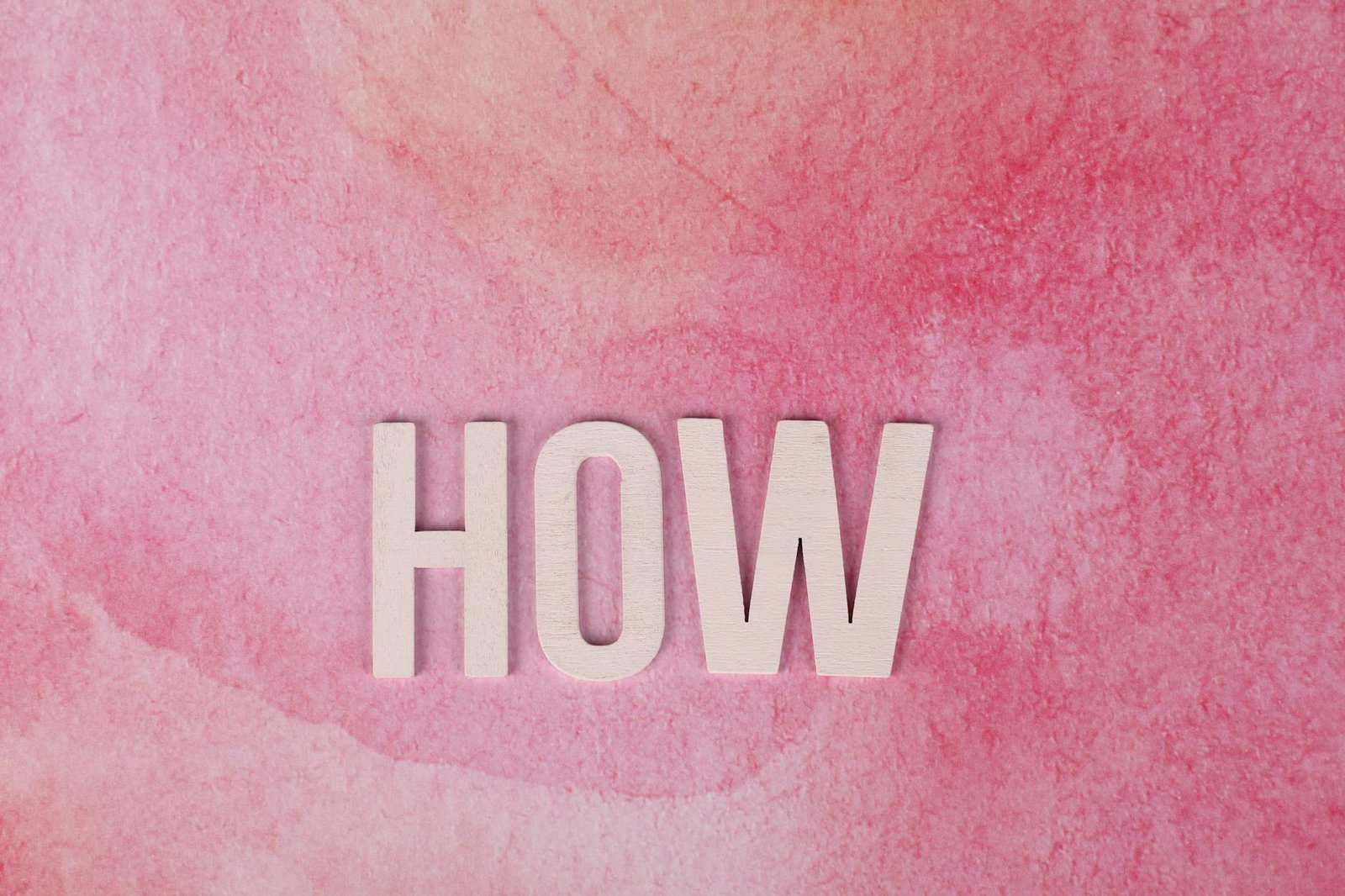In our digital lives, passwords are the front door to our most sensitive information. They protect everything from our emails and social media accounts to our online banking and personal files. Yet, one of the most common security mistakes people make is using weak, predictable, or reused passwords, leaving that door wide open for cybercriminals.
Creating a strong password is one of the most fundamental and effective steps you can take toward staying secure online. The good news is that it’s not as complicated as it sounds. By following a few simple rules, you can create passwords that are incredibly difficult for hackers to crack.
What Makes a Password Weak?
Before building a strong password, it’s important to understand what makes one weak. Hackers use sophisticated software that can guess millions of password combinations per second. They succeed when we use predictable patterns.
Avoid these common mistakes:
- Using Personal Information: Passwords that include your name, your pet’s name, your birthdate, or your anniversary are easy to guess.
- Using Common Words or Phrases: Words like “password,” “123456,” “qwerty,” or “iloveyou” are among the first things hackers will try.
- Making Them Too Short: Any password under 12 characters can be cracked relatively quickly by modern computers.
- Reusing Passwords: This is the most dangerous mistake. If you use the same password for multiple websites and one of those sites suffers a data breach, criminals will use that leaked password to try and access all of your other accounts.
The Rules for a Strong, Unbreakable Password
A truly strong password is built on three core principles: length, complexity, and uniqueness.
1. Length is Strength
When it comes to password security, size matters more than anything else. Each additional character you add to a password increases the number of possible combinations exponentially, making it much harder for a computer to guess.
- The Rule: Aim for a password that is at least 12-16 characters long. The longer, the better.
2. Complexity is Key
A password that uses a variety of character types is significantly stronger than one that doesn’t. By mixing things up, you force a hacker’s software to check a much larger pool of possibilities.
- The Rule: Use a mix of uppercase letters, lowercase letters, numbers, and symbols (like!, @, #, $).
3. Uniqueness is Non-Negotiable
Every single one of your online accounts should have its own, unique password. This practice, known as “password hygiene,” is critical for containing the damage of a data breach.
- The Rule: Never reuse passwords across different websites or services.
An Easy-to-Remember Technique: The Passphrase
Remembering a long, random string of characters like 8#tG&2!zP@5v is nearly impossible. A much easier method is to create a passphrase. This involves stringing together several random words to create a password that is both long and memorable.
For example, the classic passphrase “Correct-Horse-Battery-Staple” is incredibly strong because of its length. You can make it even stronger by adding complexity:
- Example: “Correct-Horse-Battery-Staple” becomes “C0rrect-H0rse-B@ttery-St@ple!”
The Ultimate Solution: Let a Password Manager Do the Work
The reality is that creating and remembering dozens of long, complex, and unique passwords is not something the human brain is good at. That’s why the single best practice for password security is to use a password manager.
A password manager is a secure, encrypted application that does all the hard work for you:
- It Generates Strong Passwords: It can create long, truly random passwords for every new account you make.
- It Stores Them Securely: It saves all your passwords in a secure “vault” that is protected by a single, strong master password.
- It Autofills Them for You: When you visit a website, the password manager can automatically fill in your login credentials, making the process fast and convenient.
By using a password manager like Bitwarden or 1Password, you only need to remember one very strong master password. This is the easiest and most secure way to manage your digital life.
Conclusion: Your First Line of Defense
A strong password is your first and most important line of defense against online threats. By making your passwords long, complex, and unique for every account, you create a formidable barrier against hackers. For the ultimate protection, combine a strong password strategy with the power of a password manager and enable two-factor authentication on all your important accounts. This multi-layered approach is the cornerstone of a secure digital life.