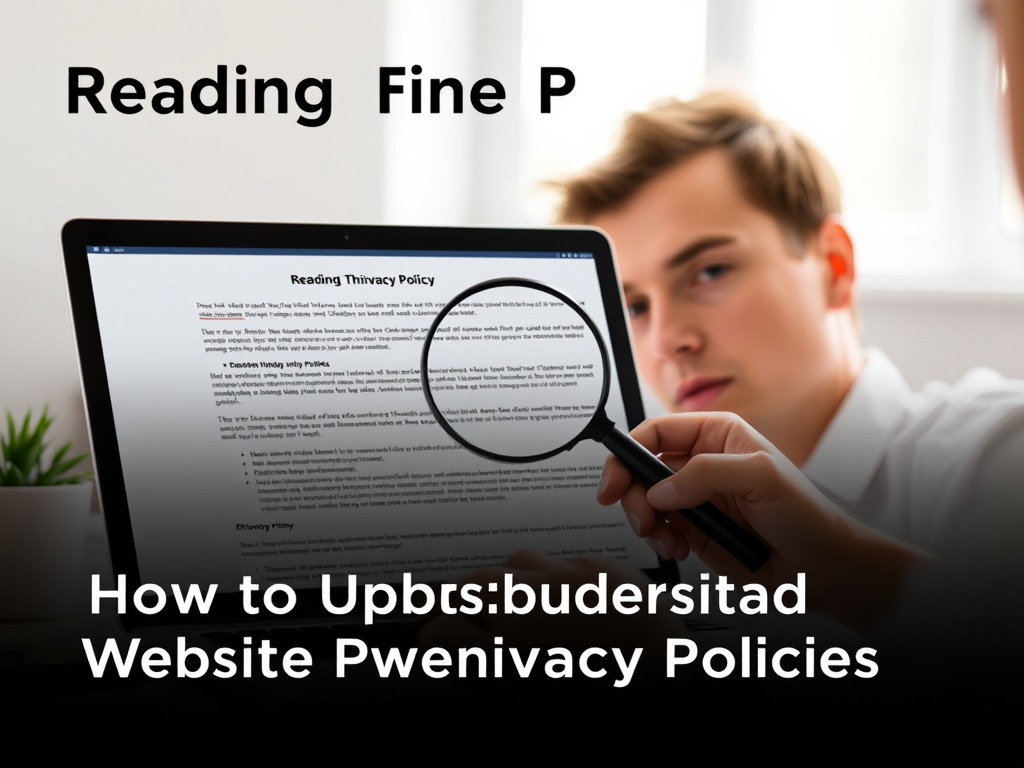Every time you sign up for a new service, download an app, or even just browse a website, you’re asked to agree to its terms and conditions, which almost always includes a link to a privacy policy. Most of us scroll to the bottom and click “accept” without a second thought. But this lengthy, often dense legal document is one of the most important tools you have for mastering your online privacy.
A privacy policy is a website’s promise to you. It’s a statement that explains what personal information is collected from you, how it will be used, and how it is kept safe. While they can seem intimidating, learning how to quickly scan and understand the key parts of a privacy policy empowers you to make informed decisions about your data.
Why Bother Reading a Privacy Policy?
Taking a few minutes to review a privacy policy is a critical habit for any conscious internet user. Here’s why it matters:
- It’s a Legal Requirement: For many websites, especially those that operate globally or use advertising services like Google AdSense, having a clear and accessible privacy policy isn’t just good practice—it’s a legal necessity. A site without one should be considered a major red flag.
- It Builds Trust: A transparent, easy-to-understand privacy policy shows that a company respects its users and is open about its data practices.
- It Gives You Control: Understanding a policy helps you know your rights, such as how to opt out of certain data collection or request that your information be deleted.
The Key Sections to Look For: A Simple Breakdown
You don’t need to be a lawyer to understand the basics. When you open a privacy policy, scan for these five key sections to get the information you need quickly.
1. What Information is Collected?
This is the most fundamental part of the policy. It should clearly state what kind of data the website gathers about you. This is often broken down into a few categories:
- Personal Information: Data you actively provide, like your name, email address, and phone number when you create an account or fill out a contact form.
- Usage Data: Information collected automatically as you browse, such as your IP address, browser type, the pages you visit, and the time you spend on them.
2. How is Your Information Used?
Once a site has your data, what do they do with it? This section explains the purpose behind the data collection. Common uses include:
- To provide and maintain the service.
- To personalize your experience.
- To communicate with you (e.g., for customer service or newsletters).
- For marketing and promotional purposes, including targeted advertising.
3. Is Your Information Shared with Third Parties?
This is a critical section for your privacy. A website should be transparent about whether it sells or shares your data with other companies. Look for mentions of:
- Third-Party Vendors and Ad Networks: Many websites use services like Google AdSense to show ads. The policy must disclose that these partners may use cookies to serve ads based on your browsing history.
- Service Providers: Companies that help the website function, such as payment processors or analytics services.
4. Information on Cookies and Tracking
Nearly every website uses “cookies.” These are small files stored on your browser that help a site remember your preferences and track your activity. The policy should explain what cookies are used for, including essential functions and advertising. Reputable sites will also provide information on how you can manage or disable cookies.
5. Your Rights and Choices (Opt-Out Information)
A good privacy policy empowers you by explaining your rights. This section should tell you how to:
- Access, update, or delete your personal information.
- Opt out of personalized advertising.
- Unsubscribe from marketing communications.
A Quick “Red Flag” Checklist
If you’re short on time, look for these warning signs. If you see any of them, proceed with caution.
- No Privacy Policy: If you can’t find a privacy policy at all, don’t share any personal information with the site.
- Vague Language: Phrases like “we may share your data with partners” without specifying who those partners are or why.
- No Opt-Out Options: You should always have a clear way to opt out of marketing or data sharing.
- No Contact Information: A legitimate company will provide a way for you to ask questions about their privacy practices.
Conclusion: Knowledge is Power
You don’t need to read every word of every privacy policy you encounter. But by learning to quickly identify the key sections and red flags, you can turn a confusing legal document into a powerful tool for protecting your personal information. Taking just two minutes to scan a policy before you sign up for a service is one of the smartest and simplest habits you can adopt to safeguard your digital life.